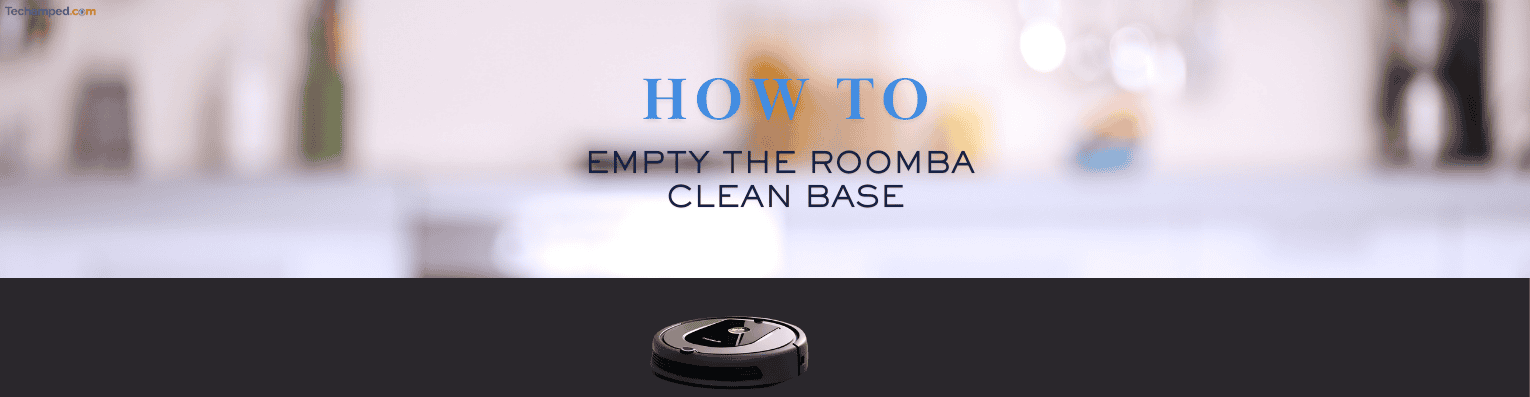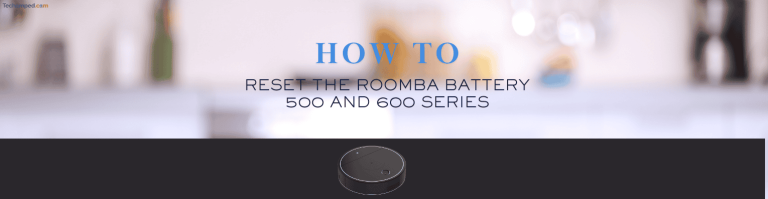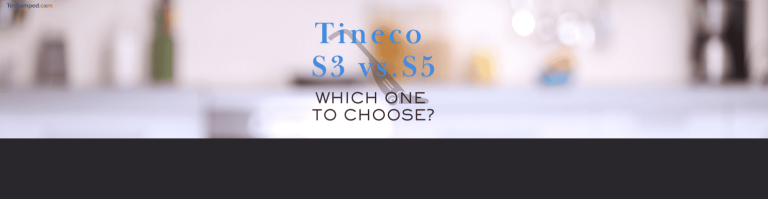How to Empty the Roomba Clean Base
If your Roomba’s Clean Base is full, it’s time for a quick emptying session. A clogged base can lead to inefficient cleaning and even prevent your Roomba from docking properly. In this guide, we’ll walk you through the process of emptying the Clean Base, troubleshooting common issues like the “Roomba empty bin button missing,” and ensuring your Roomba continues running smoothly.
Why Emptying the Roomba Clean Base is Important
Regularly emptying the Clean Base prevents:
Dust and debris build-up
Suction loss
Roomba not emptying properly
Unpleasant odors
Users facing issues with Roomba not emptying may also need to reset the battery for troubleshooting.

How to Empty the Roomba Clean Base
Locate the Clean Base and Open the Lid
1. Find your Roomba’s Clean Base (usually placed against a wall).
2. Lift the lid to access the disposable bag or dust compartment.

Remove the Full Dirt Disposal Bag
1. Grab the dirt disposal bag by its handle.
2. Pull it up gently; it automatically seals to prevent dust from escaping.
If the bag isn’t full but you still see a full bin warning, check for clogs.
Insert a New Bag (or Empty and Reuse the Existing One)
Close the Lid and Restart the Roomba
1. Shut the lid securely.
2. Press Clean on the Roomba or the iRobot app to reset the “full bin” warning.
If your “Roomba empty bin button is missing” from the app, try restarting the app or checking for updates.
If users don’t have the app or their Roomba isn’t responding, they might need to start it manually.
Bag Types Comparison
| Bag Type | Replacement Process | Reusable? |
| iRobot Disposable Bag | Insert a new bag until it clicks into place | No |
Troubleshooting: Roomba Not Emptying or Clean Base Issues
Roomba Clean Base Not Emptying Properly?
| Issue | Solution |
| Roomba doesn’t self-empty | Ensure it’s correctly docked and Clean Base is plugged in |
| Base suction is weak | Check for clogs in the vacuum tube |
| Full bin alert even when empty | Wipe bin sensors with a dry cloth |
If users experience issues with self-emptying, they might also need to start the Roomba manually.
How to Manually Empty Your Roomba Bin (If Needed)
| Roomba Model | How to Empty the Bin |
| Roomba i7 | Remove bin, press the release latch, and dump debris |
| Roomba i3 | Open the dustbin lid and shake out contents |
| Roomba j7 | Slide out the bin, tap gently, and clean with a dry cloth |
| Roomba i5 | Press the bin release button and empty into trash |
| Roomba s9 | Detach the bin, remove the filter, and empty |
| Roomba 600 Series | Press bin release, remove and dump contents |
Tips to Keep Your Roomba Running Efficiently
Empty the Clean Base every 30 days (or sooner if you have pets).
Check the bag regularly to avoid overfilling.
Clean the base sensors and vacuum tube to prevent clogs.
Use genuine iRobot bags for optimal performance.

Final Thoughts
Keeping your Roomba Clean Base empty ensures your robot vacuum performs at its best. Whether you’re using a Roomba i7, i3, j7, s9, or 600 series, following these steps will help keep your smart vacuum running smoothly.
If you’re experiencing issues, don’t forget to check for software updates, clean the sensors, and ensure the vacuum tube isn’t clogged.

Greg is a tech enthusiast and automation expert, passionate about integrating smart devices into everyday life. With a background in engineering, he shares insights on the latest smart home technologies, including smart vacuums and automation solutions. Follow his blog for practical tips and reviews on enhancing your smart home experience.