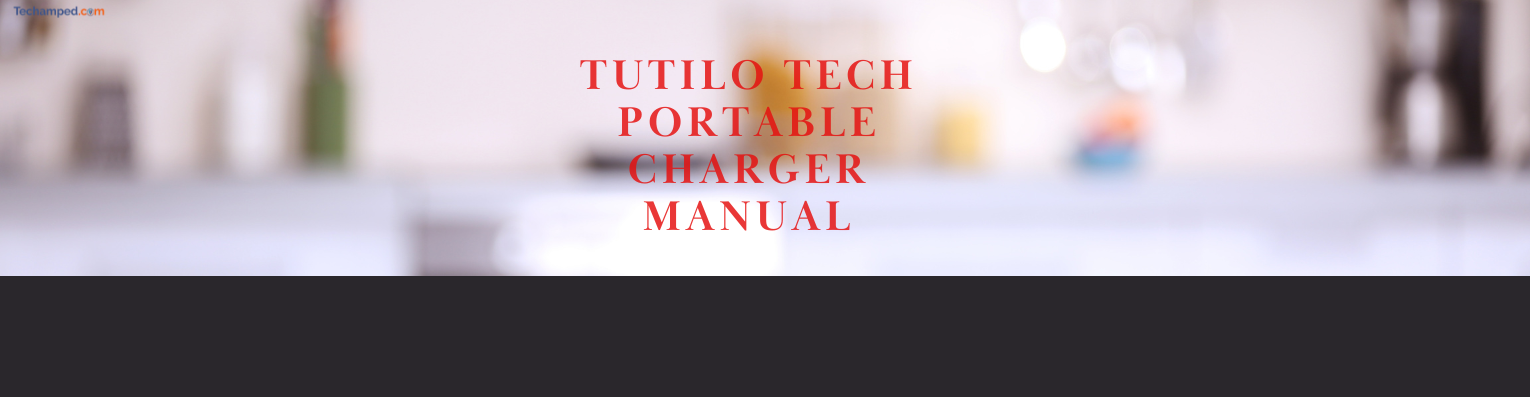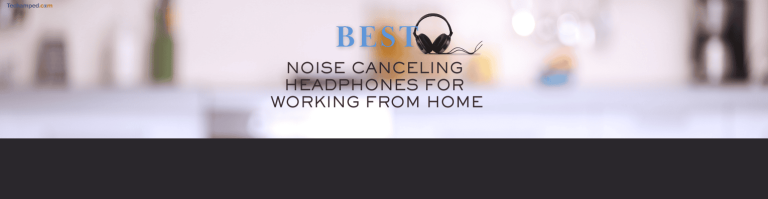Get the Most from Your Tutilo Charger: A Straightforward Guide
It’s always frustrating when your device dies on the go and even more frustrating when you don’t know how to properly use your backup charger. That’s where having a clear, simple guide can help. Whether you’ve just picked up your Tutilo Tech portable charger or you’re dusting off one from a drawer, this guide will walk you through how to use it, charge it, and troubleshoot common issues.

What’s in the Box
When you open the box, here’s what you should find:
| Item | Description |
|---|---|
| Portable Charger Unit | Slim, pocket-sized power bank |
| USB Charging Cable | Standard micro USB or USB-C |
| User Quick Start Guide | Mini manual with charging instructions |
| LED Power Indicator | Lights that show charge level |
If your box is missing any of the above, check with the retailer for a replacement.
Charging the Power Bank Itself
Before you can use the charger, you need to charge the charger. Yes, it sounds backward..but here’s how:
- Plug the included USB cable into a wall adapter or computer.
- Connect the other end to the input port of the power bank.
- Look for blinking LED lights. This means it’s charging.
- Once all lights stay on, your power bank is fully charged.
A full charge typically takes 4 to 6 hours depending on your power source.
Charging Your Devices
Using the charger is simple:
- Connect your phone or tablet to the output port using a compatible cable.
- Charging will begin automatically.
- LED lights may blink to indicate active usage.
For Samsung users: the charger is compatible with most models, including Galaxy and Note series. Use a Samsung-approved USB-C cable for best results.

LED Indicator Breakdown
Understanding the LED lights will save you time and guesswork:
| LED Lights On | Battery Level Estimate |
|---|---|
| 1 blinking | 0-25% |
| 1 solid | 25-50% |
| 2 solid | 50-75% |
| 3-4 solid | 75-100% |
If the lights don’t come on, try using another cable or outlet. If it still doesn’t respond, hold the power button (if available) for 3 seconds to reset.
Troubleshooting Tips
- Device Not Charging: Try a different USB cable. Double-check the ports for dust or debris.
- Slow Charging: Avoid using your phone while it’s charging. Background apps can slow it down.
- Overheating: Unplug the device and let it cool down before recharging.
Where to Find the Manual (PDF Download Options)
You can access the full manual online in PDF format. These downloadable versions are helpful for quick references, especially if you lost the paper one:
- Tutilo tech portable charger manual pdf free download
- Tutilo tech portable charger manual pdf download
- Tutilo tech portable charger manual manual pdf
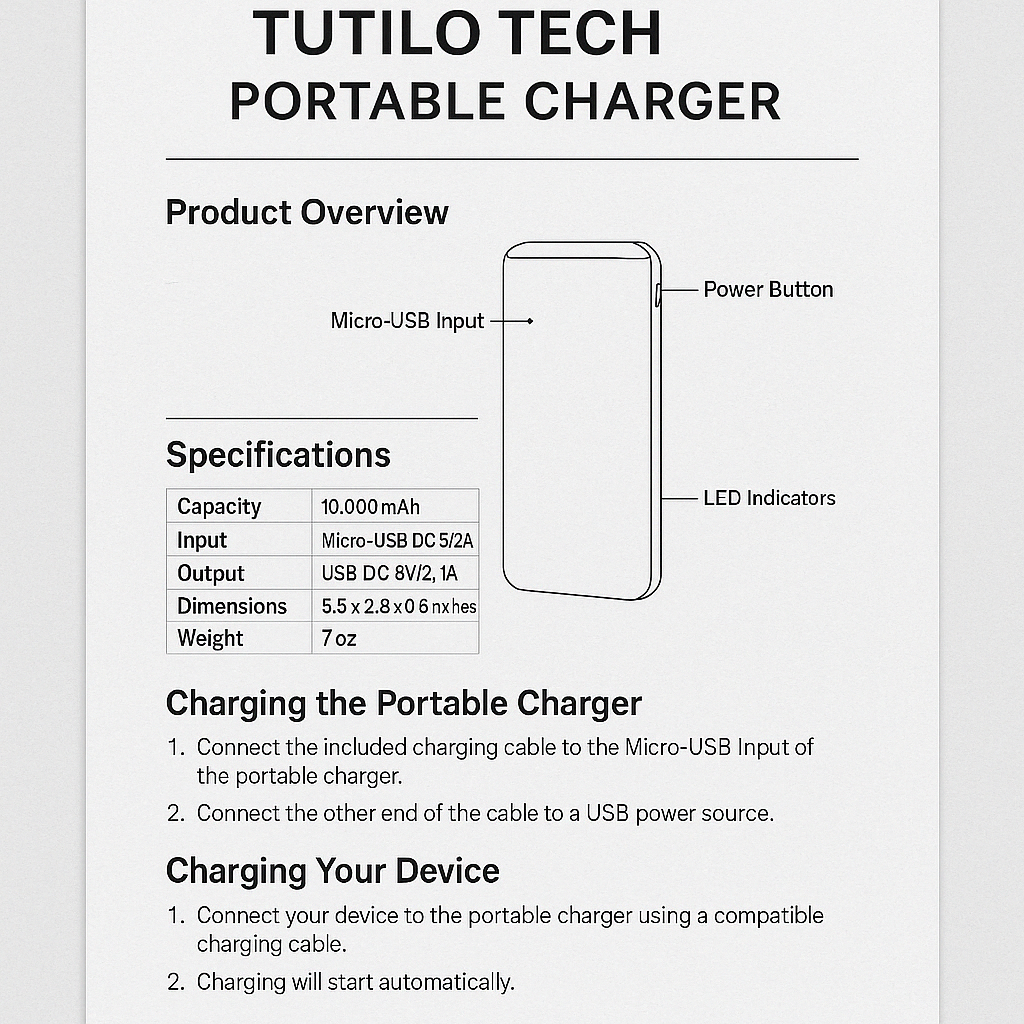
Download Links (Unofficial)
While an official site for Tutilo manuals may not always be available, third-party sites often offer safe PDF downloads. Always scan for viruses before opening any file.
Why a Manual Still Matters
While portable chargers seem simple, using them incorrectly can shorten their lifespan or worse, damage your devices. Keeping a copy of the tutilo tech portable charger manual download file saved to your phone ensures you’re never stuck.
And don’t underestimate the importance of checking compatibility, especially if you’re using fast-charging or newer USB-C tech.
Final Thoughts
Even though it’s a small device, the Tutilo charger can be a game-changer if used correctly. Hopefully, this guide saves you time, keeps you charged, and helps avoid those dreaded 1% battery moments.
If you’re still having trouble, try searching for a tutilo tech portable charger manual samsung version for device-specific instructions.


Greg is a tech enthusiast and automation expert, passionate about integrating smart devices into everyday life. With a background in engineering, he shares insights on the latest smart home technologies, including smart vacuums and automation solutions. Follow his blog for practical tips and reviews on enhancing your smart home experience.